You may receive an error like the one below when accessing Persuall via Moodle.
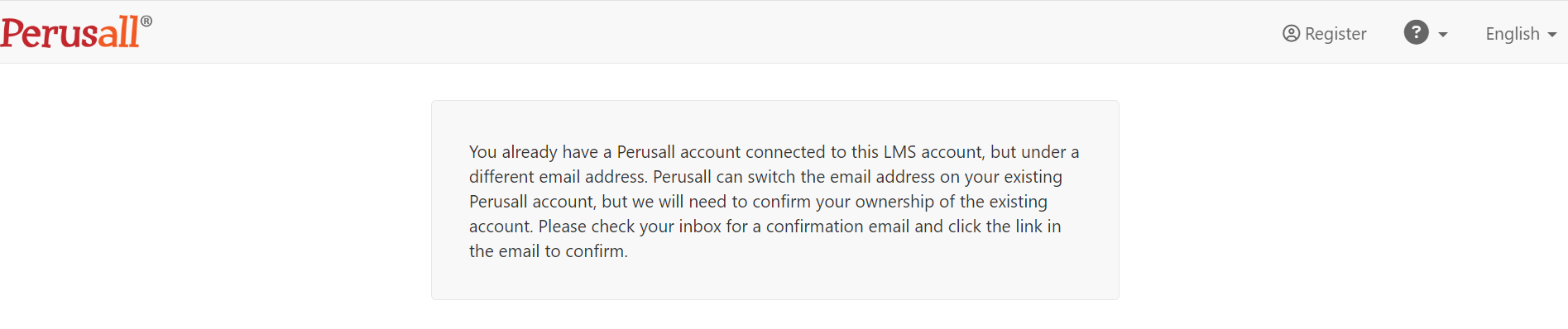
Please contact Perusall customer support using the link at the top right of this page: https://app.perusall.com/support
Use your Bilkent email address to submit the support request.
In the “Description of issue” field, mention that the problem occurs when using Perusall in Moodle, paste in the text of the error message, and add the URL of the Moodle you are using (e.g., https://moodle.bilkent.edu.tr/2024-2025-fall/).
In the “Send a copy to” field, please add moodle@bilkent.edu.tr. This is the “LMS administrator” email. If you have homework due in the near future, you should also add your instructor’s email.