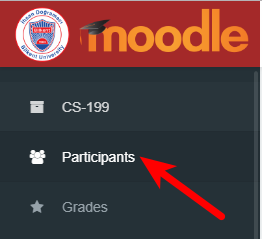As a teacher, you can enrol any user with an account in the current semester Moodle on your Moodle course with any role, but they must first have an account.
N.b., Moodle accounts are automatically created for teachers and students registered on courses in the STARS system in the current semester. To create a Moodle account, the user can create/enrol on the Moodle page for any of their courses via their own AIRS and/or SRS account.
As a STARS-registered teacher of a course, you can add other STARS-registered users to your course via AIRS, and they will then be able to enrol on your Moodle themselves via AIRS/SRS:
- a TA – grant them SAPS rights to the course via AIRS. See Assign a Teaching Assistant (TA) via AIRS.
- a visitor student – add them via the Moodle screen in AIRS. See Add Visitor Student via AIRS.
A non-Bilkenter, an administrative assistant, or a student who is not registered in the STARS system in the current semester must have a manual account created by the Moodle support team (moodle@bilkent.edu.tr)
Finally, for any users who have Moodle accounts but are not automatically enrolled in your course by the system, you can enrol them yourself as follows:
- Click on “Participants” in the left hand menu.
- The list of participants will open.
- Click the “Enrol users” button of the participant list page at top right corner.
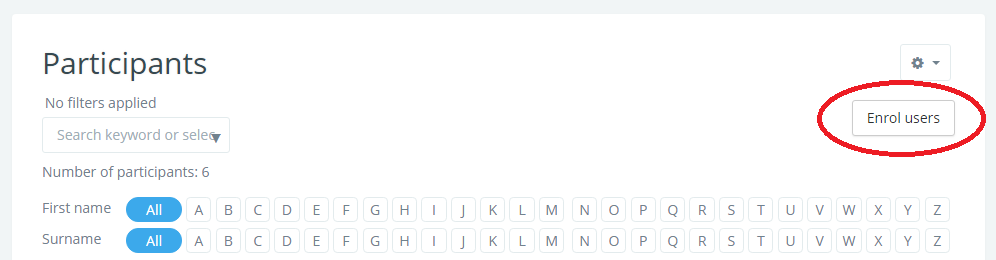
- Use the search box, filters, or list of available users to select the person(s) you want to enrol
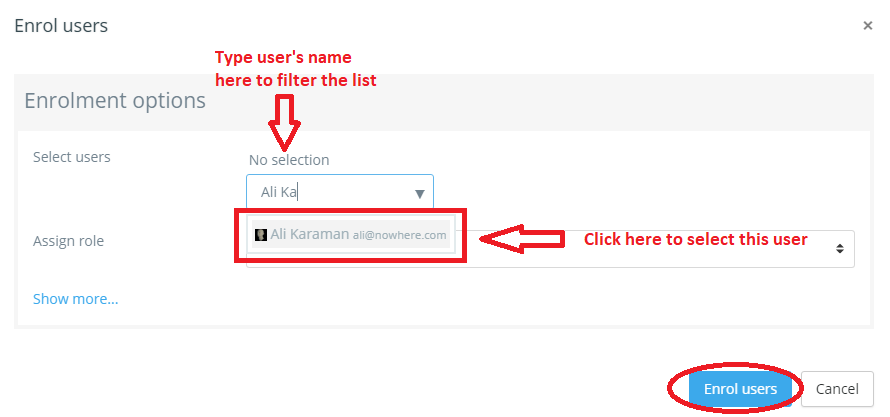
- Select their role from the “Assign Role” pull down list of available roles. Click the show more/less links for more options.
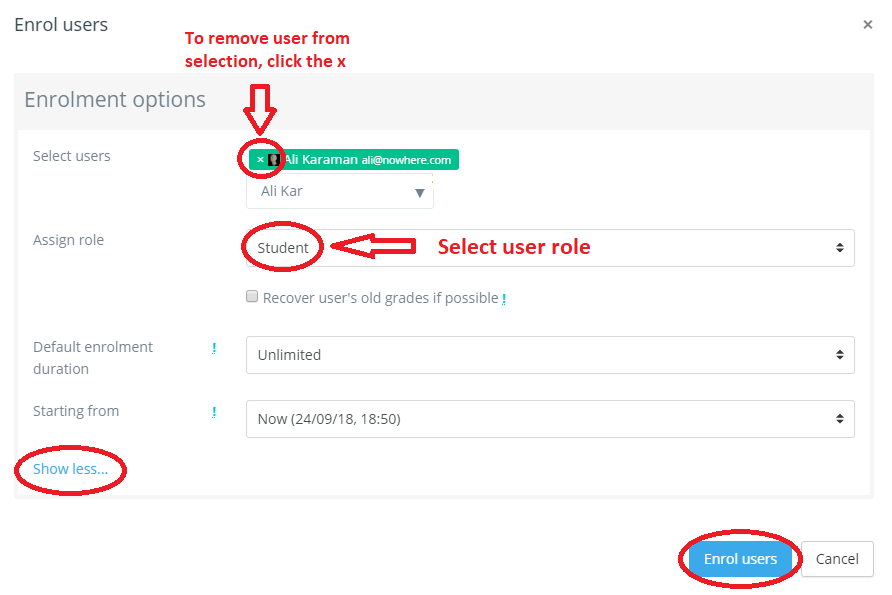
- And, done…
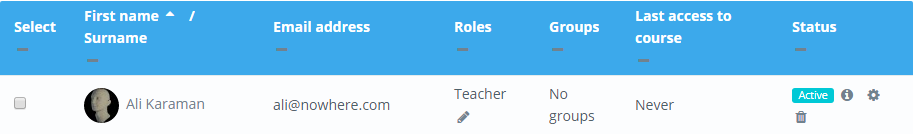
- If you need to change a user’s role after it has been assigned, see Assign Roles to Course Participants