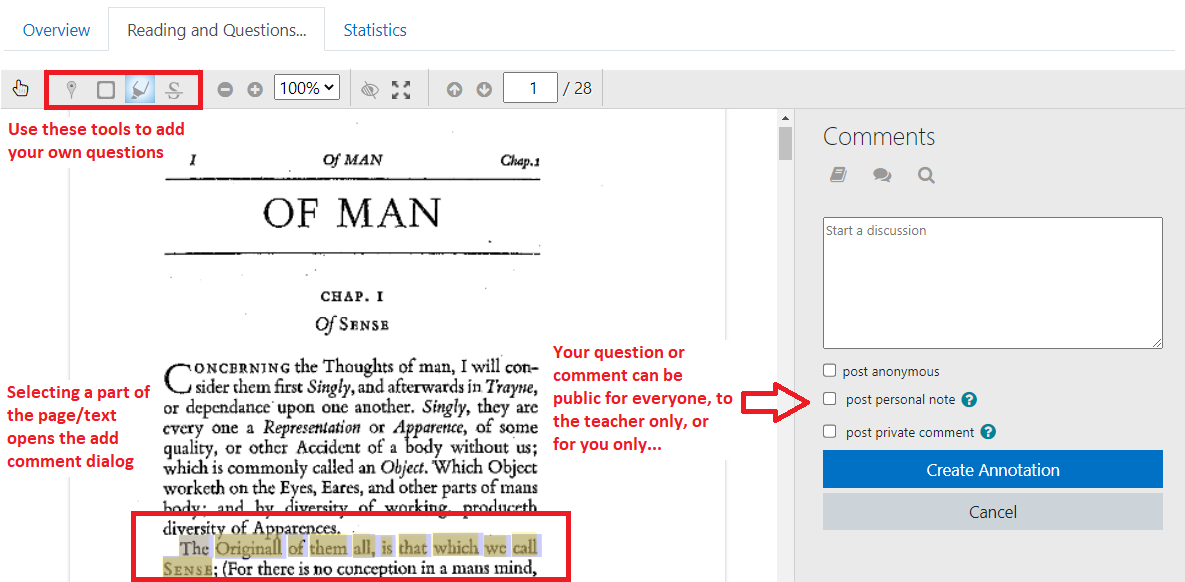Moodle’s “Annotate PDF” activity is a great free alternative to paid social reading apps and services like Perusall. But it is also a Moodle native app that is a bit less user friendly. For best results, use a PC or laptop, and follow the guidelines below.
1. Using the Main Screen: This is the main screen that you see when you open the reading activity for the week.
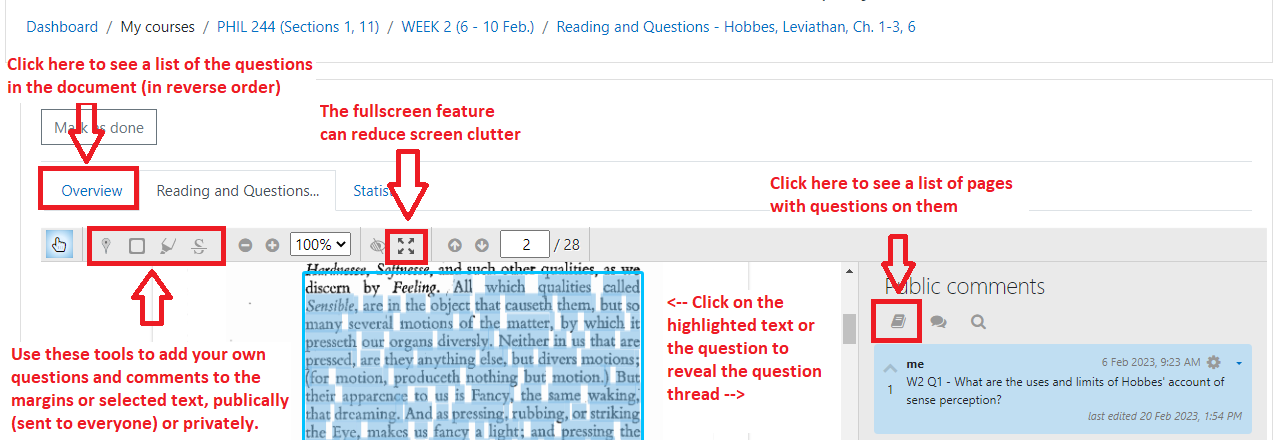
2. Finding Questions: Click on “Overview” to access to all the questions, answers, and your own posts in the course so far.
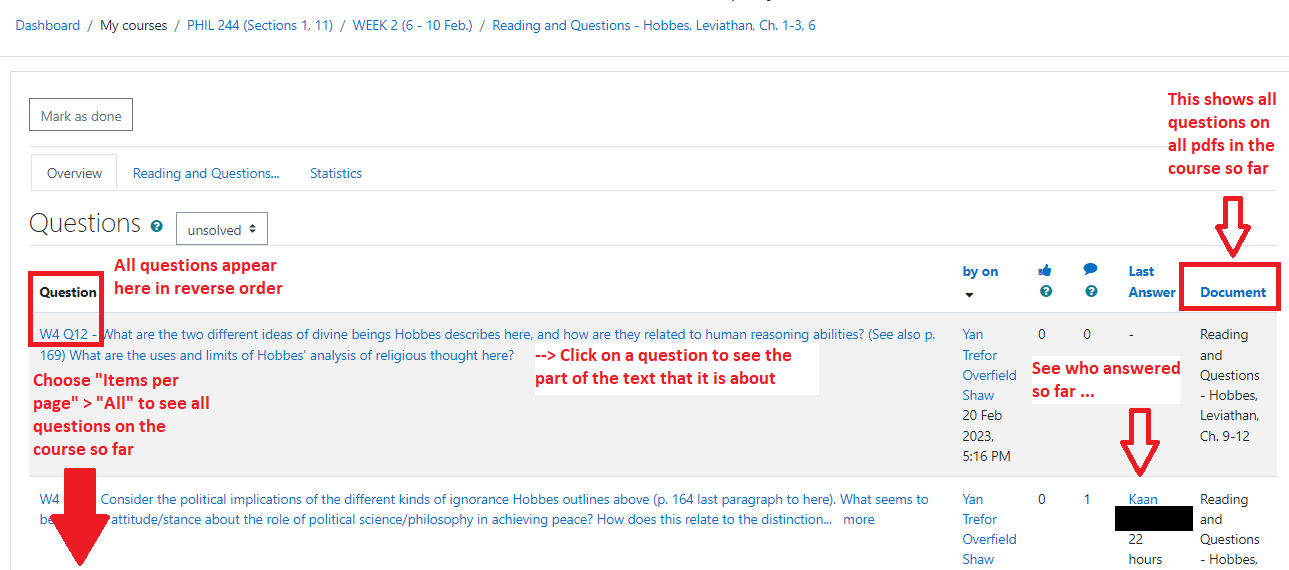
3. Adding your own posts / comments / questions: Add your own questions and comments, publicly or privately.