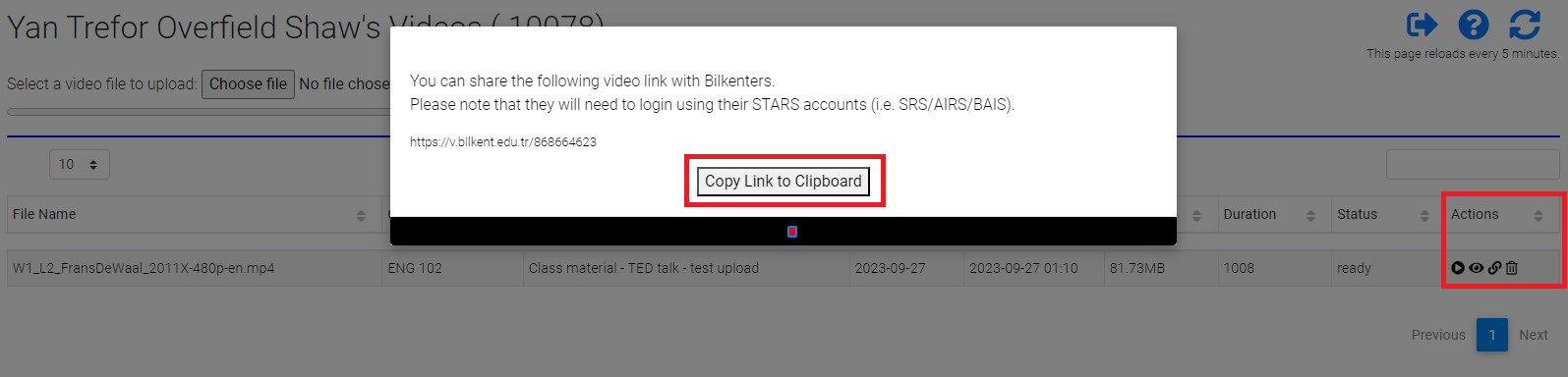There are currently restrictions on the size of files uploaded to Moodle due to an ongoing upgrade of available disk space on university servers.
If your file is too large to upload directly to Moodle, you will need to “host” it elsewhere (i.e., upload it to another file/media storage service and share an embed or link with your students via Moodle)
If it is appropriate to host your file on international servers (i.e., there are no copyright/privacy issues to consider), you may consider one of the following example options for sharing files with students using restricted or “private” access:
- via YouTube (HowToGeek)
- via Vimeo (Vimeo)
- via Google Drive – files (Google)
- via Google Drive – video (DigitalTrends)
- via Google Drive – embedding video (pacificu)
For those who need a video-hosting solution that only Bilkenters can access, there is a BAIS-password protected Bilkent University Video Repository Service, to which instructors can upload video and share a link with their students, as follows:
1. Open the https://v.bilkent.edu.tr/index.html page and accept the user agreement. Then, log in to the Bilkent File Transfer Service using your AIRS/BAIS username and password.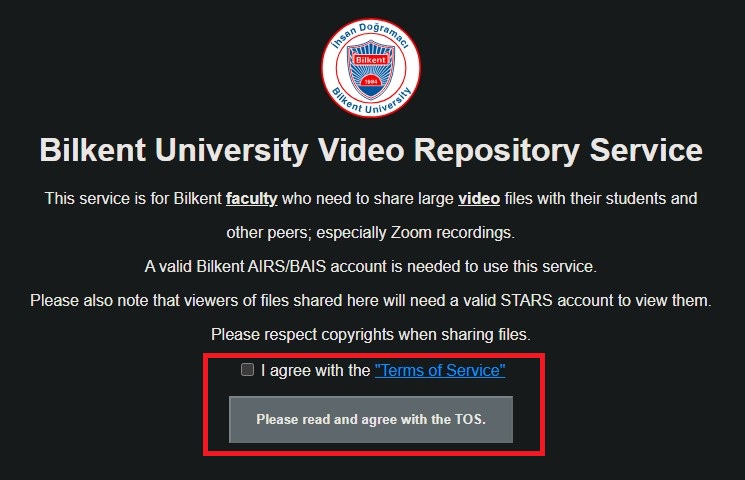
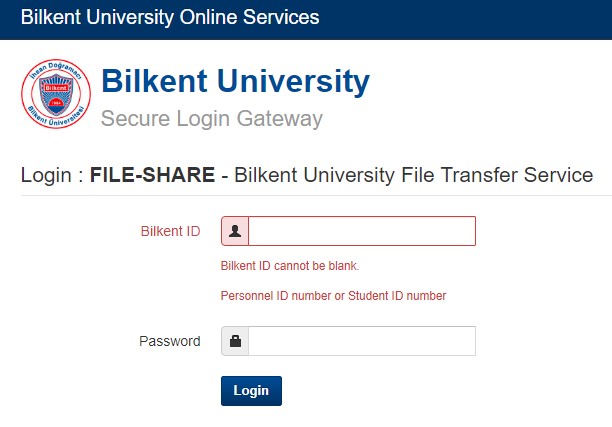
2. Choose and upload your Video file, and complete the information form about the video.
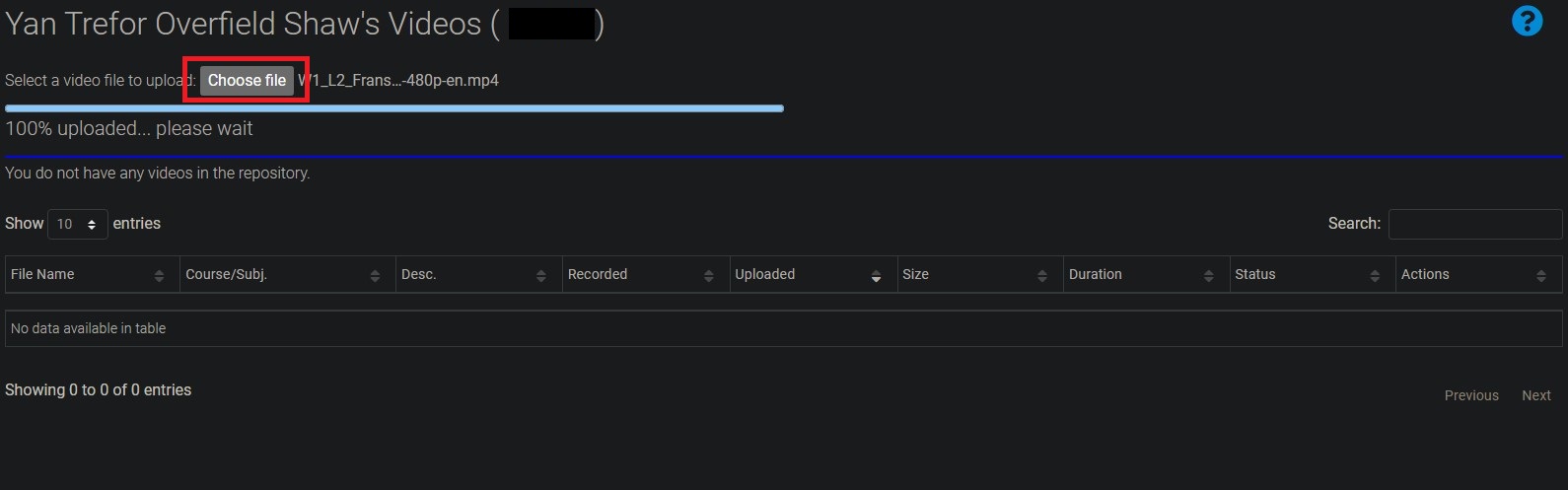

3. Wait for the file to be converted to the repository format. This may take more or less time, depending on the size of the file. But it is not as slow as this message warns (e.g., the test video file shown here converted in about 10 minutes)
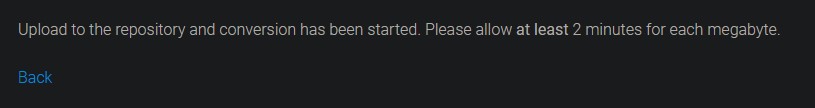
4. Once the video has converted, copy the share link and share it with your students via Moodle. When students click on the link, they will have to log in to the Bilkent File Transfer Service using their SRS/BAIS username and password to view the video.