You can change the frequency and detail of emails from Moodle forums you are subscribed to in your user preferences.
1. Open the dropdown menu next to your user account photo and choose “Preferences”.
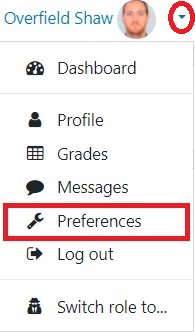
2. From the preferences list on your user page, click “Forum preferences”.
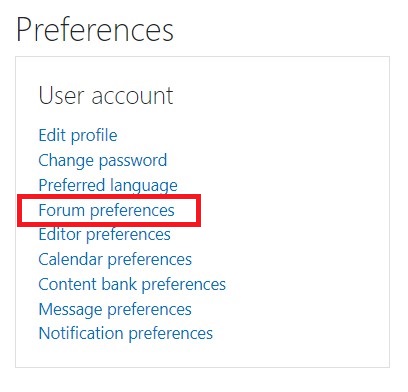
3. On the “Email digest type” dropdown, select your preference. Options are “No digest (single email per forum post)”, “Complete (daily email with full posts”, “Subjects (daily email with subjects only”)
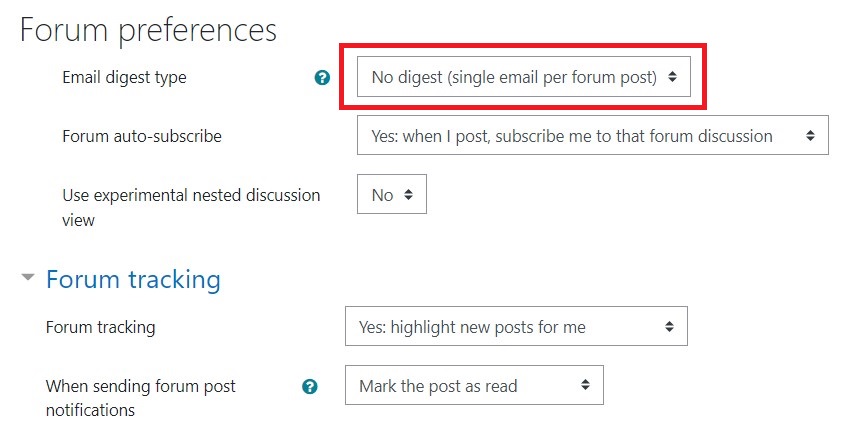
4. Click “Save changes” 🙂