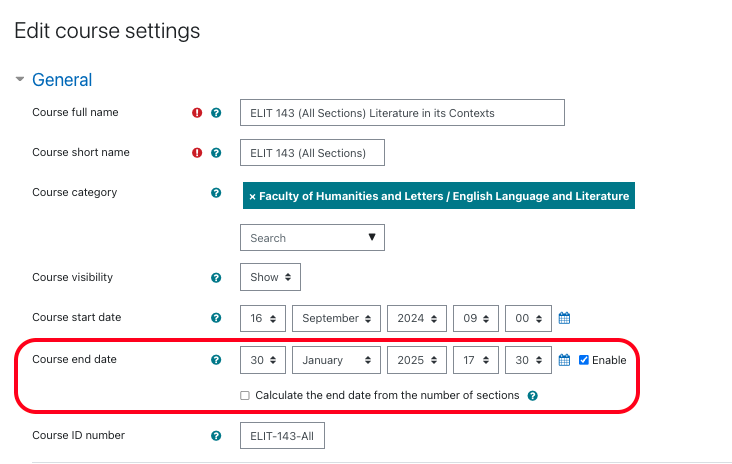If your Moodle class has reached the end date specified in the Course Settings, your assignments and any Turnitin reports won’t be fully accessible to you or your students. You may receive an error message that the course is expired and the Turnitin reports are in Read Only mode.
To solve the problem, adjust your Course Settings (Course Main Page > Gear Wheel > Edit Settings). Make sure the “Course end date” is enabled and set to your desired future end date. If your course is in “Weekly Format” mode, uncheck the “Calculate the end date from the number of sections” checkbox. Saving the changes should update the Turnitin database with the new course end date.