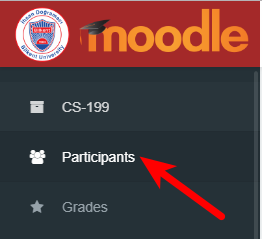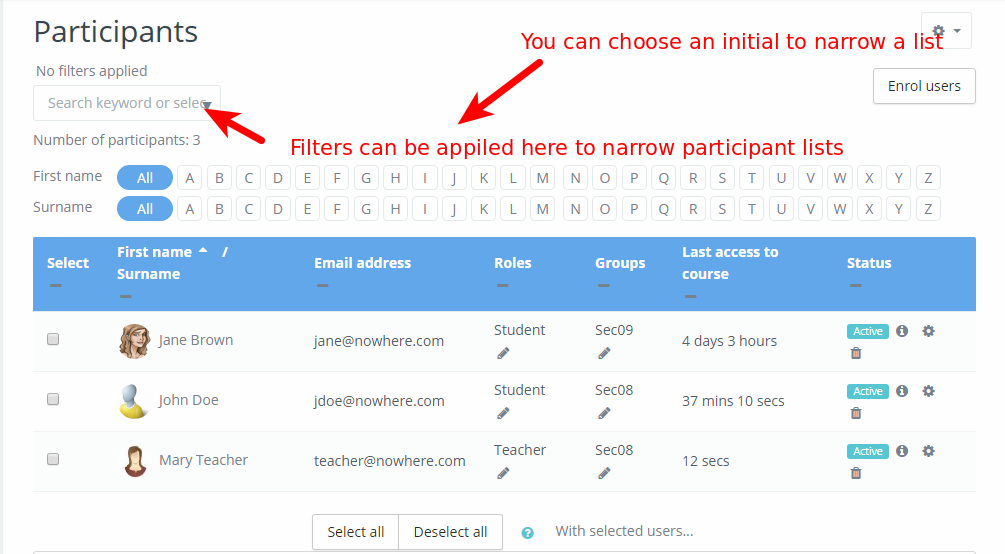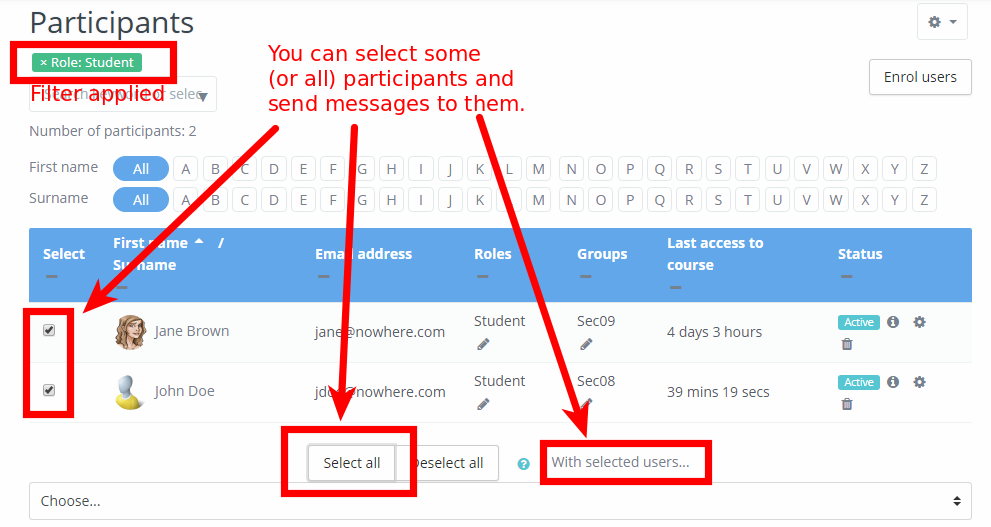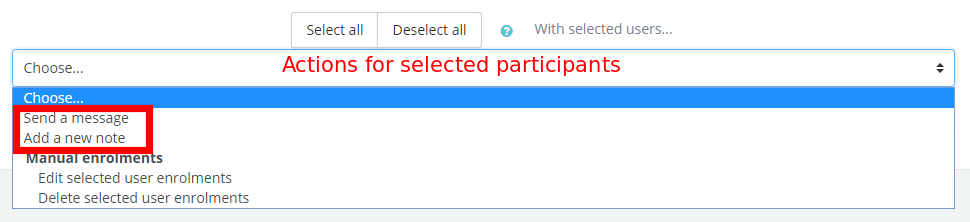To list or bulk message/manage users enrolled on a Moodle course, do the following:
- Click on “Participants” in the left hand menu.
- The list of participants will open.
- You can filter the list and/or select participants manually:
Bulk actions on selected participants:
- For bulk actions (such as messaging), use the “Select all/Deselect all” buttons below the list to toggle the selected participants
- Using the dropdown menu labelled “With selected users…”, choose a relevant action (send message/add note, edit enrollments)
- On the “Edit seleced user enrollments” screen, you can suspend or reactivate students’ access to the course.
- On the “Delete selected user enrollments” screen, you can unenroll other instructors or guests from the course.