TAs are usually assigned rights in the STARS/SAPS system by instructors via the AIRS system (see Assign a Teaching Assistant (TA) via AIRS).
If you have been given TA rights via AIRS by the instructor, you can enrol yourself in Moodle:
- log in to the AIRS or SRS system with your Bilkent ID and STARS password
- choose the “Moodle” option from the left-hand menu (near the bottom)
- in the “Other Courses” block, click the “Operations” button next to the course-section you have been granted rights for
- Click the Green “Enrol in Moodle Course”.
Please note: Enrolling will create your Moodle account and add you to the specified Moodle course with a “non-editing teacher” role. If the class instructor wants you to be able to create Moodle activities and resources, ask them to assign you a TA (editing teacher) role in Moodle (see Assign Roles to Course Participants)
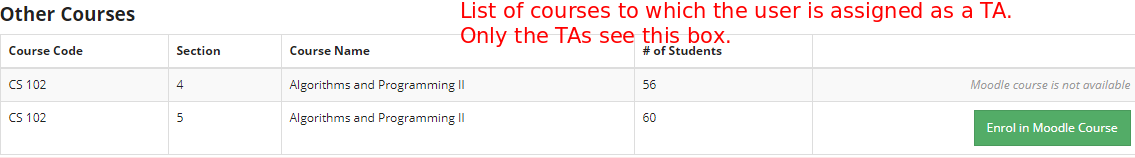
- To access the Moodle, you can now choose the “Go to Moodle Page” option from the “Operations” button menu.
- Alternatively, you can reset your Moodle password for direct login. (see Log in to Moodle (via AIRS/PREP or Moodle site/App)
- If you will be editing the Moodle page for the class instructor, please check our Help for Instructors pages for guidance on setting up commonly used activity types.
Please note: If you are not in the AIRS system for some reason, the instructor may not be able to add you themselves. You may need to as stars@bilkent.edu.tr or HR to upgrade your AIRS status to employee. If this is not possible, please contact moodle@bilkent.edu.tr and cc the course instructor, requesting a manually created Moodle account.